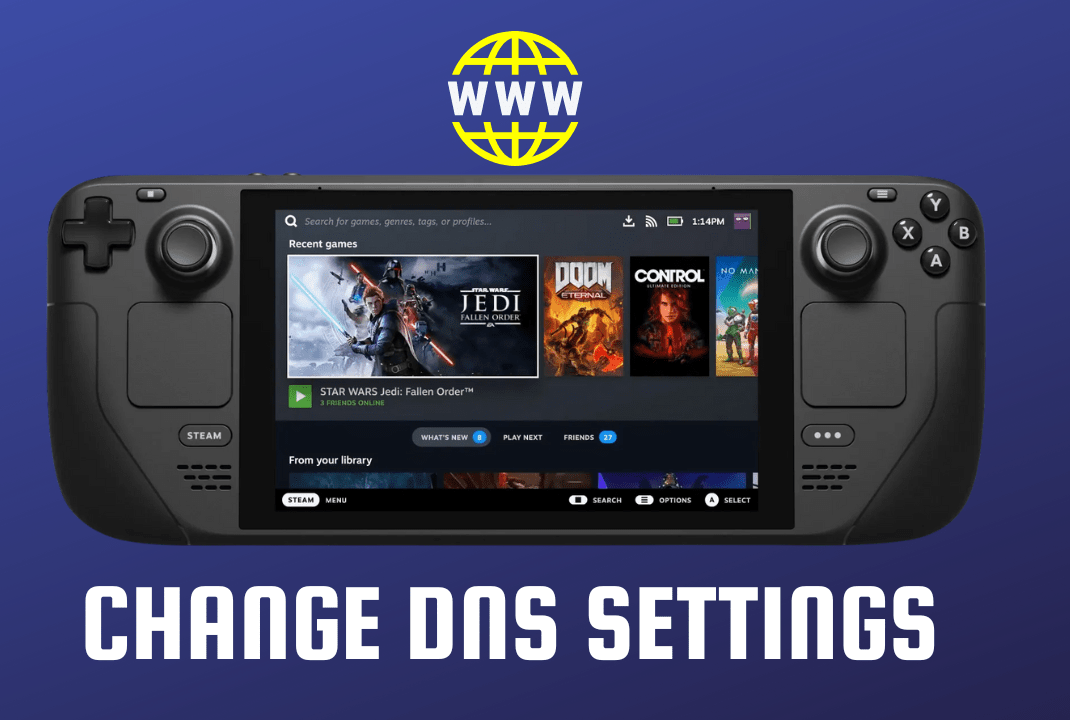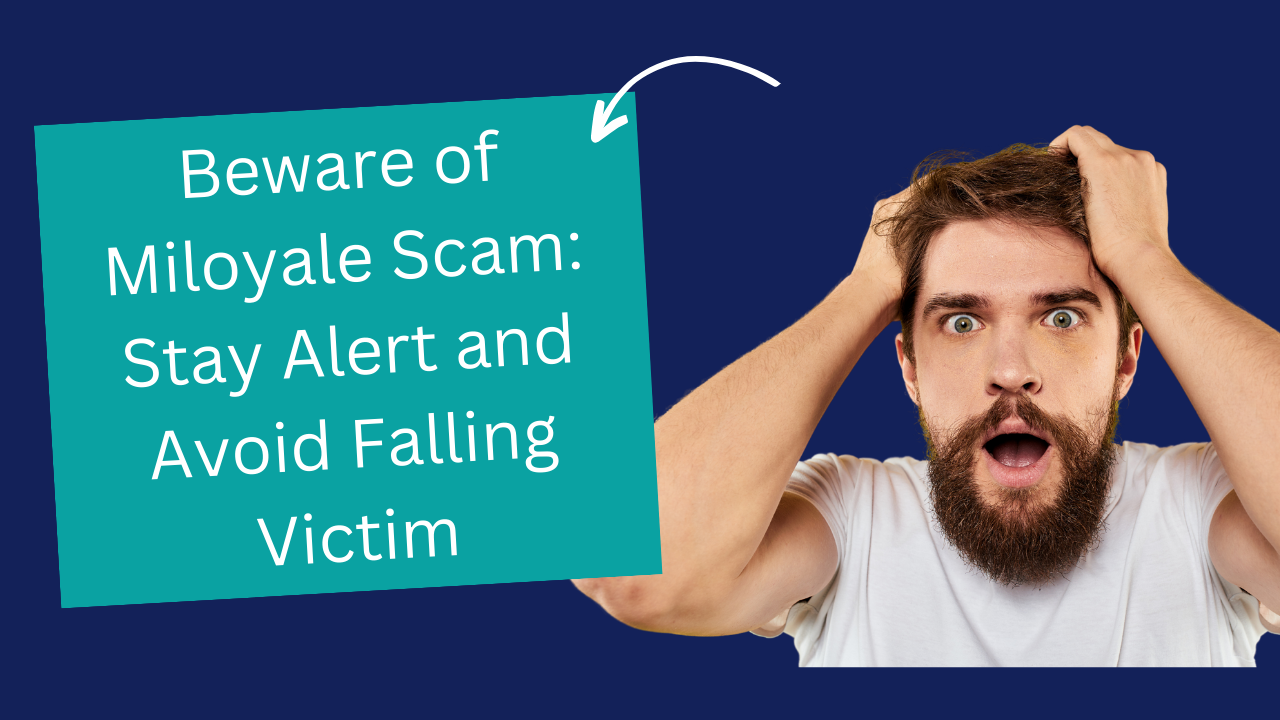Optimizing Your Gaming Experience: How to Update DNS Server on Steam Deck
DNS Setting on Steam Deck: Looking to enhance your gaming performance on your Steam Deck? Adjusting your DNS settings might just do the trick! Here’s a simple guide to update your DNS server on your Steam Deck for a smoother gaming experience.
Before making changes, ensure your Steam Deck is connected to the internet. Here’s a step-by-step process:
- Access Desktop Mode:
- Press and hold the Steam Deck power button, then select “Switch to Desktop” to access the Linux desktop.

- Ensure the desktop version of Steam is running.

- Press and hold the Steam Deck power button, then select “Switch to Desktop” to access the Linux desktop.
- Configure Network Connection:
- Click on the Wi-Fi icon located at the bottom right and select “Configure Network Connection.”

- Choose your current connection and click on “IPv4.”
- Click on the Wi-Fi icon located at the bottom right and select “Configure Network Connection.”
- Switch to Manual DNS:
- Change the Method from “Automatic” to “Manual.”
- Input DNS Servers:
- In the DNS Servers field, enter Google’s DNS separated by commas:
- 8.8.8.8, 8.8.4.4

- 8.8.8.8, 8.8.4.4
- To modify DNS settings, click the Edit icon, and manage settings in the appearing window.

- In the DNS Servers field, enter Google’s DNS separated by commas:
- IPv6 Configuration (Optional):
- If desired, repeat the steps for IPv6 to update its DNS settings.
By following these straightforward steps, you can easily customize your Network settings to potentially improve your gaming performance on the Steam Deck. Happy gaming!
FAQs:
- Why should I change DNS settings on my Steam Deck?
- Adjusting DNS settings can boost internet speed and minimize latency while gaming on your Steam Deck.
- Can I use any DNS server, or are there specific ones recommended?
- You can use public DNS servers like Google DNS (8.8.8.8 and 8.8.4.4) or OpenDNS (208.67.222.222 and 208.67.220.220).
- Is changing DNS settings on my Steam Deck safe?
- Yes, changing DNS settings is a safe practice commonly used to improve internet connectivity.